Streaming with liveSHOUT in the Woods

Today I performed for the piece Absurdity (concept by Franziska Schroeder and Matilde Meireles), a distributed performance using liveSHOUT (AHRC funded app developed by Franziska Schroeder and Pedro Rebelo) with members from the Female Laptop Orchestra (FLO). LiveSHOUT is a free mobile app for distributed listening that is available for either phone (e.g. iPhone, Android) or tablet (e.g. iPad). In this blog post, I will focus on explaining my setup for streaming outdoors using liveSHOUT and reflect on the experience.
This performance has been part of the event Physically Distant #2: more online talks on telematic performance organised by Federico Visi. For this event, the FLO performers were:
- Franziska Schroeder – LiveSHOUT and Pessoa reading (English)
- Matilde Meireles – LiveSHOUT and Pessoa reading (Portuguese)
- Maria Mannone – LiveSHOUT streams of piano improv from Palermo
- Maria Papadomanolaki – LiveSHOUT streams of sounds from Crete
- Anna Xambó – LiveSHOUT streams of sounds from Sheffield
- Nela Brown – LiveSHOUT streams of sounds from London
- Ariane Stolfi – LiveSHOUT streams of sounds from Porto Seguro and playsound.space
- Ximena Alarcón – LiveSHOUT streams of sounds from Bath
My plan was to stream outdoors in a nearby historic location in in the UK: the ancient woodland in the Norfolk Heritage Park. This area is somehow wind protected from the strong winds in Sheffield. The the soundscape includes a stream and different birds, which seemed to be suitable for the occasion.

The next step was to test and decide a mobile streaming setup with what I had at hand. My plan was to use the liveSHOUT app on my iPad as, compared to using my phone, was more stable and usable. Given that I was planning to go into the woods, I should be ready for not having much of bandwidth for streaming, and I should also be able to listen to what I was streaming. Therefore, I decided to bring my Bose on-ear wireless headphones, which can be connected with a stereo mini-jack cable if needed. Next, I list the two setups that I was planning to try, and discuss which one worked best for me into the woods.
Cabled Setup
- iPad 7 with liveSHOUT installed
- Android phone with Internet connection for mobile tethering (Android phone => iPad)
- USB Female To USB-C Male Adapter
- iMic USB External Sound Card (44KHz, 16 bit, stereo)
- Bose on-ear wireless headphones (cabled modality)
- Sony ECM-717 condenser cable microphone

Cableless Setup
- iPad 7 with liveSHOUT installed
- Android phone with Internet connection for mobile tethering (Android phone => iPad)
- Bose on-ear wireless headphones (cableless modality)
- Bose on-ear wireless dual-microphones (16KHz, 16 bit, mono)
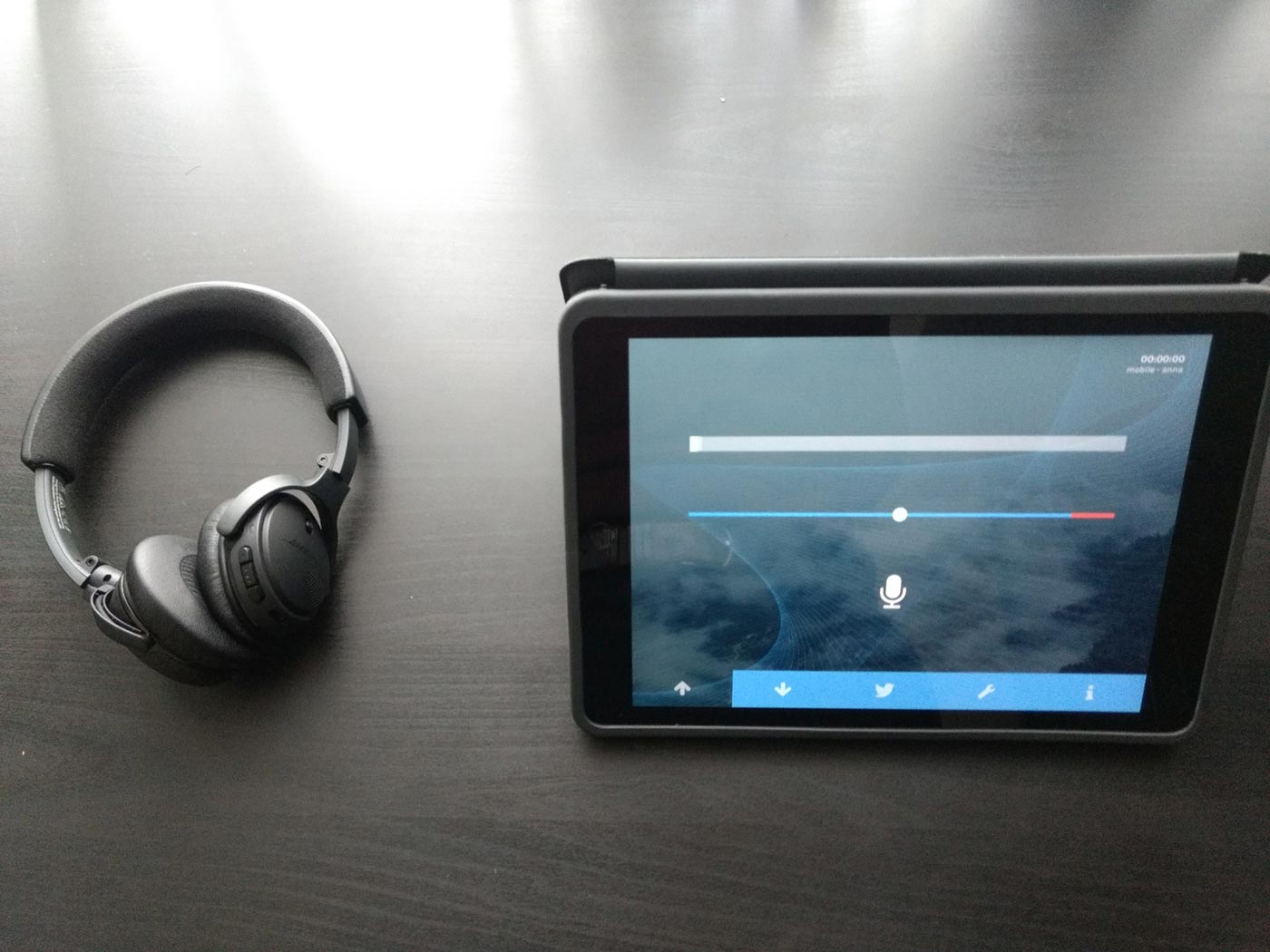
In order to determine the stream’s bit rate or number of bits processed in a unit of time, it is important to consider the total upload bandwidth. In particular, I followed the rule of thumb recommended in this blog post of making sure that the streaming upload bandwidth be at least 1.5x the stream’s bit rate (which should be the combined bit rate of all the streamed programs). This means that you need to leave headroom between the stream’s bit rate and the total upload bandwidth. For example, if the live stream has a bit rate of 128 kbps, there should be at least 192 kbps total upload bandwidth available for a stable live stream. It is also important to remember that a bit rate of 128 kbps is typically considered radio quality, and a bit rate of 160 kbps or higher is equivalent to CD sound quality, as explained here. There is also the buffer size, which is available on liveSHOUT, and is related to the latency, where the higher the latency, the more stable the stream.
What happened was that although the cabled setup was working at home with a total upload bandwidth of 500 kbps and a stream’s bit rate of 128 kbps, in the woods the audio on liveSHOUT was failing with unwanted artefacts. I therefore had to move to the cableless setup, which meant a minor audio-in quality as shown above in the microphone specs of the headphones. When checking the total upload bandwidth in the woods, I had barely 200 kbps! This indicates that if streaming at 128 kbps bit rate, only the mono cableless setup could work (leaving a headroom slightly above the needed 1.5x of the stream’s bit rate). For the stereo cabled setup, if streaming at 128 kbps bit rate, it meant I needed at least 384 kbps (2 x 128 kbps + 128 Kbps), which was far above my total upload bandwidth. A solution should have been to decrease the stream’s bit rate, but then the quality would have been considerably poor e.g. 65 kbps. This indicates that there is a trade-off between the quality of your recording gear and the available total upload bandwidth.
I also had to cover the dual-microphones located in the right ear cup with a wool sock in order to avoid any crispy wind sounds. This resulted in a nice tunneled effect when the wind was blowing. In the future, I would like to explore more how to create effects with DIY materials attached to an external mic.

This has been a nice reunion with FLO, after previous collaborations for the pieces Transmusicking I and Transmusicking II. In this case, we all used the same tool, liveSHOUT, which has been a way to keep the performance consistent. The streams have been live mixed by Franziska Schroeder and Matilde Meireles, while they were also reading text extracts by Fernando Pessoa (in both English and Portuguese).
As a final note, due to I was in the woods I missed a communication channel inside the app, e.g. a chat, but with the liveSHOUT app I could see the other FLO members connected, so there was a kind of awareness. Incorporating a chat might be something to be considered in future telematic performance apps to support the outdoor streamers. All in all, it was a great distributed experience and I’m very much looking forward to the recording as it was not possible for me to listen to the final mix.
Acknowledgments
I am really thankful to Franziska Schroeder and Matilde Meireles for the invitation to participate in this telematic adventure, to Nela Brown and the other FLO members Maria Mannone, Maria Papadomanolaki, Ariane Stolfi and Ximena Alarcón for the nice collaboration, and to Gerard Roma for lending me some gear and for technical advice.